Scanning
The Jackson-Madison County Library offers free scanning to a USB/Flash/Thumb Drive, provided by the patron.
Patron may scan personal documents via staff at the Circulation Desk.
Scans may not be in violation of Copyright Laws.
Patron may scan personal documents via staff at the Circulation Desk.
Scans may not be in violation of Copyright Laws.
Printing
Black and White Copies: $0.15 per page
Color Copies: $0.30 per page
Color Copies: $0.30 per page
Copying
Black and White Copies - $0.15 Per Page
Color Copies - $0.30 Per Page
Color Copies - $0.30 Per Page
Faxing
Faxing available during Library business hours.
Sending - $1.00 Per page to send a fax
Receiving - $.50 per page to receive a fax.
Sending - $1.00 Per page to send a fax
Receiving - $.50 per page to receive a fax.
Lamination
8x11 pages only. $0.20 per page.
Notary Service
The Library has a Notary Public available free of charge.
To ensure availability, please call to confirm Notary is present and available before you head to the library.
To have a document notarized you must have:
Our notaries are not attorneys licensed to practice law in the state of Tennessee and they may not give legal advice or accept fees for legal advice.
To ensure availability, please call to confirm Notary is present and available before you head to the library.
To have a document notarized you must have:
- Photo ID (Cannot be temporary or copy)
Our notaries are not attorneys licensed to practice law in the state of Tennessee and they may not give legal advice or accept fees for legal advice.
Technology Policies
Computer Use Policies
- Patrons must sign in with their library card and PIN or a guest pass. Time is limited to two, one hour sessions per day including all locations.
- The computer is for use by one person at a time except when a minor is accompanied by an adult.
- Library computers cannot be used for any illegal activity.
- Only installed software can be used. Library staff can provide only basic help. The "HELP" menu within the program is available.
- Files created by patrons cannot be saved to the computer's hard drive, but may be saved to flash drive provided by the patron. Any personal data found on the hard drive will be deleted.
- Patrons are not allowed to make any changes to the computer's settings except for specific settings within the program, e.g., margins.
- The library is not responsible for damages or loss of data from power problems, or computer failure. The use of the personal computer is at the patron's own risk.
- Patrons must take care in the use of the computer and its software. Any abuse or misuse will result in denial of future use or repair costs.
- Excessive noise and actions that disrupt others will not be permitted.
- Printing will be $.15 per page for black and white copies, $.30 for color copies. Patrons should determine the exact number of pages to print (by using File, Print Preview or magnifier icon). Refunds will not be given for unused pages.
- Only library-owned and-connected hardware may be used with the computer.
- Problems with the computer or other connected equipment must be reported to the library staff immediately. Patrons must not disconnect or reconnect any equipment.
- The library cannot be listed as a business address for individuals.
MiFi Hotspot Policies
- Must be a registered Library patron 18 years old or older, with no fees or overdue items on their account. (in good standing)
- May only borrow 1 HotSpot per household.
- May checkout the HotSpot for a period of 7 days with no renewals.
- Will pay a $50.00 replacement cost if the HotSpot is damaged or lost. All components of the HotSpot must be returned in working condition, including the device, original charger/cord, case, and SiM card, or the replacement cost will be added to the patron account.
- Understands the HotSpot will be deactivated if not returned by due date.
- A returned hotspot must remain available in the library for 3 days before the same patron, or another patron living in the same household, may check it out again.
MakerSpace Policies
- All users of the Makerspace are expected to follow the library code of behavior.
- Users 12 and under must be accompanied by an adult at all times. Users 7 and under will only be allowed access to certain designated areas of the Makerspace.
- Makerspace along with tools and equipment are for maker activities only.
- Makerspace tools and equipment cannot be removed from the space.
- No food or drink allowed in Makerspace.
- Equipment must be cleaned and space returned to its original condition after use..
- There is a first-come, first-served policy when it comes to utilizing tools and equipment. Time limits may be imposed for high-demand equipment.
- Some tools and equipment are only available for use with the assistance of trained staff, or by appointment. Some equipment requires orientation. See specific equipment procedures for details.
- Makerspace computers do not store projects so please remember to bring your own storage devices, if needed. Library is not responsible for any files or equipment left behind by patrons.
- Any projects left for more than 14 days without prior approval become the property of JMCL.
- For the Full Makerspace Policies please Click Here.